Download & Install
By downloading Relica, you agree to the Terms of Service.
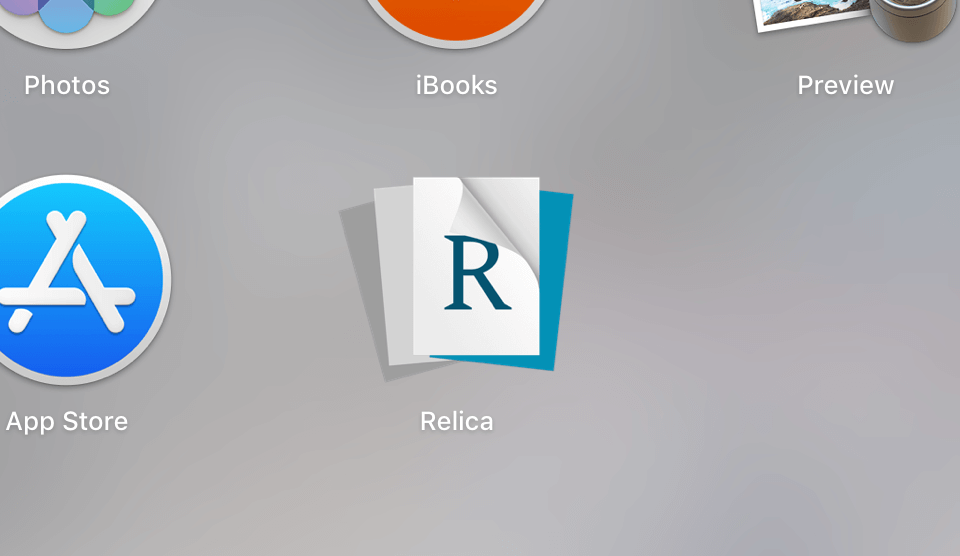 2. Run Relica from the Launchpad.
2. Run Relica from the Launchpad.
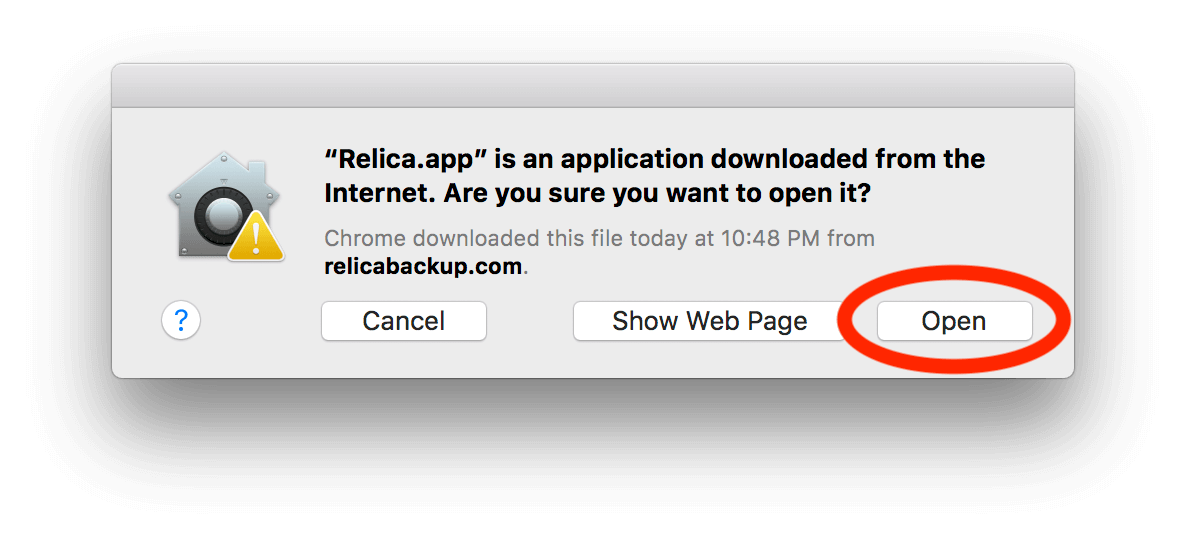 3. Click Open to start Relica.
3. Click Open to start Relica.
sudo tar -xzf relica_*.tar.gz -C /opt
1. Extract the archive.
sudo chown -R $(id -u):$(id -g) /opt/relica
2. Configure the app folder.
/opt/relica/bin/relica &
3. Launch Relica.
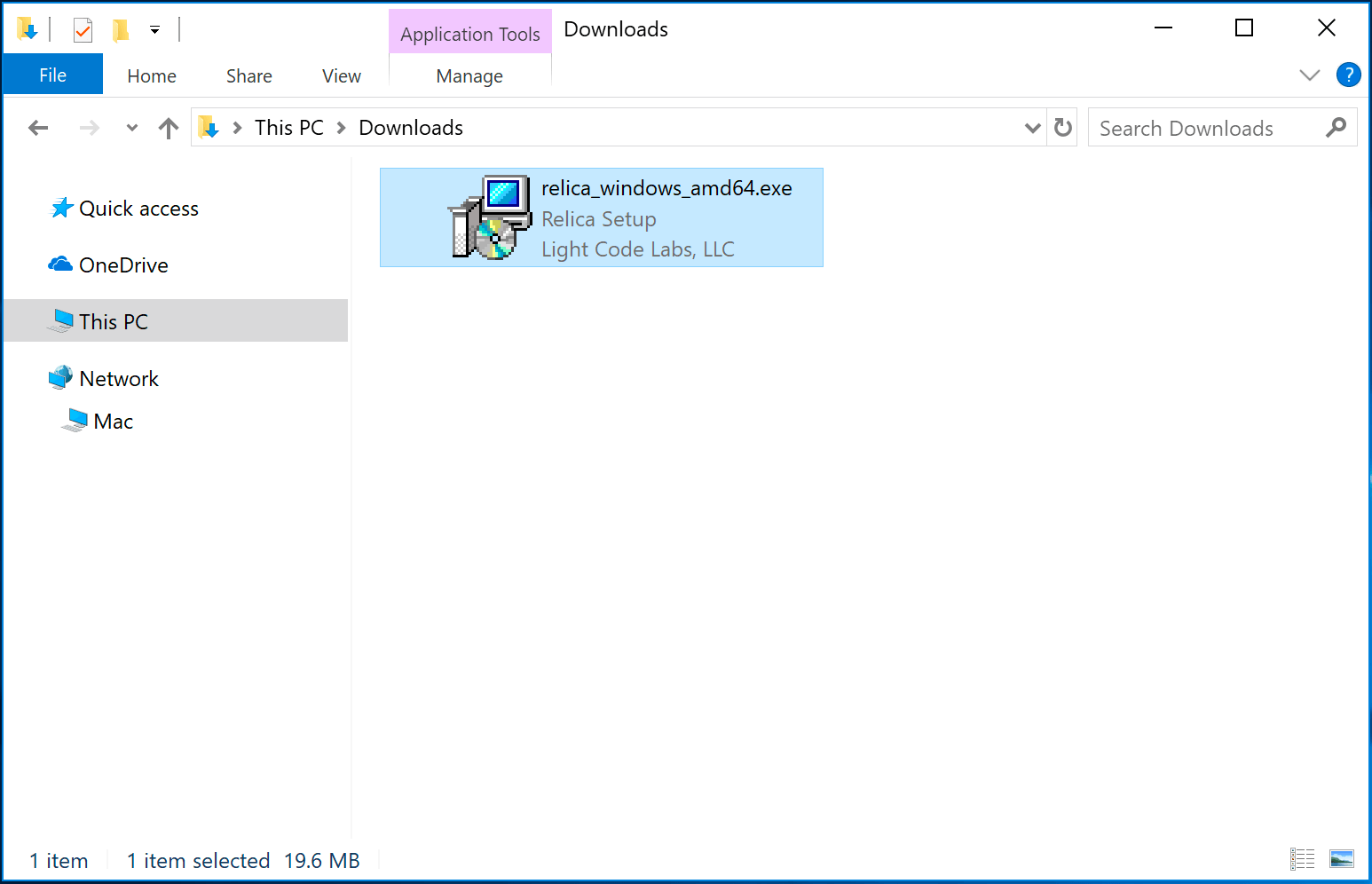 1. Launch the installer.
1. Launch the installer.
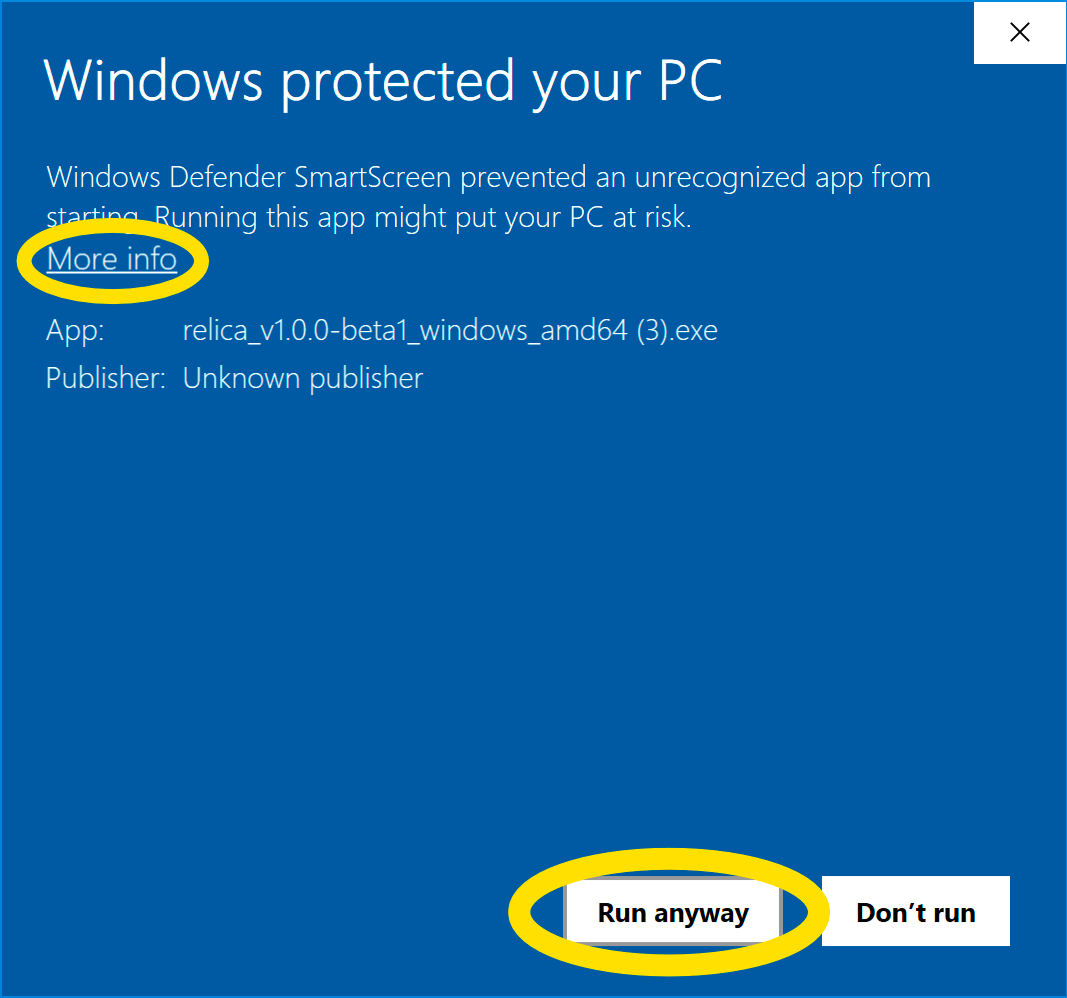 2. Click "More info" then "Run anyway" to start the installer.*
2. Click "More info" then "Run anyway" to start the installer.*
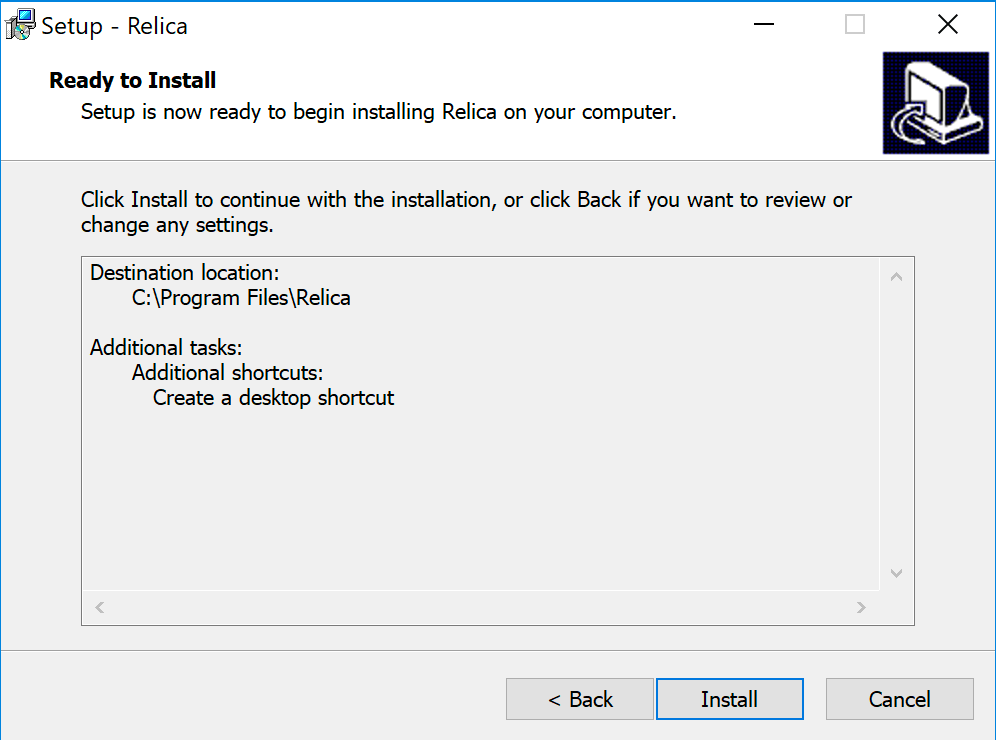 3. Complete the installation.
3. Complete the installation.